Klaviyo Case Studies
As a Shopify agency, your goal is to help Shopify stores and ecommerce businesses thrive by providing them with the best tools and strategies available. One of the most powerful platforms for driving growth through personalized marketing is Klaviyo. Renowned for its ability to integrate seamlessly with Shopify, Klaviyo offers advanced email marketing, automation, and…

by Giles Thomas
Ecommerce Fulfilment: 3PL Guide for Shopify Retailers
While it’s relatively easy to build a Shopify store, it’s much, much more difficult to scale a Shopify business. The ease with which entrepreneurs can sign up, use an off-the-shelf theme, and add products via dropshipping, means there is intense competition in the online retail marketplace. Brands that develop their own unique product, however, have…

by Giles Thomas
Link Opportunities You Can Pursue
Shopify SEO Course ↗️ > Unit 6 > Lesson 4 > Link Opportunities You Can Pursue Now that you know how to identify a good link opportunity for your website for link building, let’s look at the types of link opportunities you can pursue. Local Directories Do you have a physical store in conjunction with…

by Giles Thomas
How to Reach Out for Links
Shopify SEO Course ↗️ > Unit 6 > Lesson 3 > How to Reach Out for Links Depending on the type of link opportunity you are pursuing, you may have to reach out to the website owner or content author in order to attain that link. Effective link building outreach can be the difference between…

by Giles Thomas
How to Identify Organic, High-Quality Links
Shopify SEO Course ↗️ > Unit 6 > Lesson 2 > How to Identify Organic, High-Quality Links So how do you identify organic, high-quality link opportunities (websites you can get links from) for your website? Simply look at the link opportunity (the website you could get a link from) from a personal, as opposed to…

by Giles Thomas
Why You Need Organic and High-Quality Links
Shopify SEO Course ↗️ > Unit 6 > Lesson 1 > Why You Need Organic and High-Quality Links Search engines (especially Google) are constantly improving their algorithms in an effort to detect websites that have been utilizing black hat (against Google guidelines and spammy) tactics to gain links. Once detected, websites that have been identified…

by Giles Thomas
How to Promote Your Content
Shopify SEO Course ↗️ > Unit 5 > Lesson 6 > How to Promote Your Content Once your content is published – whether it is on your own website, another blog or publication, or on networks like YouTube, iTunes, etc. – your next task is to promote your content so that it receives traffic, engagement,…

by Giles Thomas
How to Pitch Your Content Submission
Shopify SEO Course ↗️ > Unit 5 > Lesson 5 > How to Pitch Your Content Submission Once you have your topic idea or your content ready to go, you are ready to contact the blog owner or editor. There are a few extremely crucial things you need to do in this email that will…

by Giles Thomas
How to Find Content Submission Opportunities on Other Websites
Shopify SEO Course ↗️ > Unit 5 > Lesson 4 > How to Find Content Submission Opportunities on Other Websites If you’re at the stage where you want to start submitting content to other blogs and publications in your industry, you can find great opportunities using the following Google search combinations. Just replace keyword with your target…

by Giles Thomas
How to Decide Where to Publish Your Content
Shopify SEO Course ↗️ > Unit 5 > Lesson 3 > How to Decide Where to Publish Your Content One of the conflicts that arise when you are launching a content marketing strategy is whether to post a great topic idea on your website or to submit it to another blogs or publications in your…

by Giles Thomas
How to Create Great Content
Shopify SEO Course ↗️ > Unit 5 > Lesson 2 > How to Create Great Content Once you have a list of great ideas, your next job will be to create great content around those ideas. But before you get started, you want to be sure that your content title is solid by running it through…

by Giles Thomas
How to Come Up with Great Content Ideas
Shopify SEO Course ↗️ > Unit 5 > Lesson 1 > How to Come Up with Great Content Ideas The first thing you will need to do to launch your content marketing strategy is come up with great content ideas. These ideas could ultimately become blog posts, infographics, podcasts, slideshows, ebooks, or videos. To get…

by Giles Thomas
Redirect Old Product and Collection Pages
Shopify SEO Course ↗️ > Unit 4 > Lesson 9 > Redirect Old Product and Collection Pages As you are optimizing your top pages, if you have an existing website, you may come across older products and collections that are no longer available on your website, but still receive traffic or appear in search results….

by Giles Thomas
Include Keyword Optimized Images
Shopify SEO Course ↗️ > Unit 4 > Lesson 8 > Include Keyword Optimized Images Images are an important part of an online retailer’s website. They serve multiple purposes. They show visitors to your website what your products look like. The more detail in many cases the better. They also show up next to your…

by Giles Thomas
Add Internal Links
Shopify SEO Course ↗️ > Unit 4 > Lesson 7 > Add Internal Links As mentioned in the module on website structure, internal links – links from one page on your website to another page on your website – can help search engines effectively crawl your website and index your pages for inclusion in search…

by Giles Thomas
Use Your Keywords in the Page Content
Shopify SEO Course ↗️ > Unit 4 > Lesson 6 > Use Your Keywords in the Page Content From here, you will want to make sure that the content on your page is optimized for your keywords as well. This means that any keywords you used in your page title should appear in the content…

by Giles Thomas
Add Keywords to Your URL
Shopify SEO Course ↗️ > Unit 4 > Lesson 5 > Add Keywords to Your URL Another way to optimize your page for keywords is to include them in the URL. If you have an existing URL already in place that you are changing to optimize it, Shopify will automatically create a redirect from the…

by Giles Thomas
Write a Conversion-Worthy Meta Description
Shopify SEO Course ↗️ > Unit 4 > Lesson 4 > Write a Conversion-Worthy Meta Description After your page title is your meta description. This 160 character section allows you to tell search engine users why they should click on your page when they come across it in search results. Search engines typically, but…

by Giles Thomas
Craft a Strong SEO Title
Shopify SEO Course ↗️ > Unit 4 > Lesson 3 > Craft a Strong SEO Title Shopify allows you to customize the SEO title using the fields in the following section at the bottom of your page editor. When you click on the Edit website SEO link, you will see your SEO Title, Meta Description,…

by Giles Thomas
Create a Naming Convention
Shopify SEO Course ↗️ > Unit 4 > Lesson 2 > Create a Naming Convention To keep a consistent feel from one page to the next, and to make your job easier, create a naming convention so that each time you are ready to optimize a specific page, you have an easy template to follow….

by Giles Thomas
Prioritize Your Top Pages
Shopify SEO Course ↗️ > Unit 4 > Lesson 1 > Prioritize Your Top Pages Not sure where to start with optimizing an existing Shopify store for search? Your first task will be to prioritize your top pages. These will typically be your homepage, top collection pages, and top product pages. How do you…

by Giles Thomas
Keyword Rank Tracking
Shopify SEO Course ↗️ > Unit 3 > Lesson 6 > Keyword Rank Tracking Last, but not least, you will want to have a free keyword rank checker tool to keep track of whether your website ranks in search results for specific keywords. To use it, simply enter the keyword(s) you are targeting along with your Shopify…

by Giles Thomas
Google Search Console
Shopify SEO Course ↗️ > Unit 3 > Lesson 5 > Google Search Console Another valuable tool for SEO is Google Search Console, also known as Google Webmaster Tools. This free tool from Google helps website owners track information such as the number of indexed pages on Google search, view information about the top pages and…

by Giles Thomas
Google Analytics
Shopify SEO Course ↗️ > Unit 3 > Lesson 4 > Google Analytics Google Analytics is a free website analytics software that tracks your website traffic and visitor’s behavior. When setup correctly, this software can help you determine how much traffic you get during a specific timeframe, whether your traffic is increasing or decreasing over time,…

by Giles Thomas
Essential Technical SEO Tools
Shopify SEO Course ↗️ > Unit 3 > Lesson 3 > Essential Technical SEO Tools Before you continue into your search optimization strategy, it’s important to have the right tools in place to start measuring your website’s health in search. The following free tools will help you do just that in a variety of ways….

by Giles Thomas
How to Structure Your Website for Search and Users
Shopify SEO Course ↗️ > Unit 3 > Lesson 2 > How to Structure Your Website for Search and Users Crawlers are programs used by search engines to discover and index pages from a website and, ultimately, serve relevant pages to search engine users. By making your website structure easy-to-follow, you make it easy for…

by Giles Thomas
How to Create a User-Friendly Experience
Shopify SEO Course ↗️ > Unit 3 > Lesson 1 > How to Create a User-Friendly Experience The first step to a SEO friendly Shopify store is to make sure the site is going to be user-friendly from the start. It doesn’t require you to know everything about user experience and design – you just…

by Giles Thomas
Keyword Research Tactic #5: Moz Keyword Explorer
Shopify SEO Course ↗️ > Unit 2 > Lesson 6 > Keyword Research Tactic #5: Moz Keyword Explorer Moz offers a keyword research tool called the Keyword Explorer. Although it only allows you to research a maximum of two keywords a day, it does provide a wealth of information at a glance. An alternative to Moz…

by Giles Thomas
Keyword Research Tactic #4: Google AdWords Keyword Planner
Shopify SEO Course ↗️ > Unit 2 > Lesson 5 > Keyword Research Tactic #4: Google AdWords Keyword Planner Google offers a powerful keyword research tool inside of Google AdWords called the Google AdWords Keyword Planner. If you’ve never used Google AdWords, you will need to create an account using your current Google account or a new…

by Giles Thomas
Keyword Research Tactic #3: Google Related Keywords
Shopify SEO Course ↗️ > Unit 2 > Lesson 4 > Keyword Research Tactic #3: Google Related Keywords Google offers a section of related keywords for search users who do not find the content they want. You can search for keywords related to your online store on Google and scroll down to the bottom of…

by Giles Thomas
Keyword Research Tactic #2: Google Suggest
Shopify SEO Course ↗️ > Unit 2 > Lesson 3 > Keyword Research Tactic #2: Google Suggest The next free keyword research tool you can use to research keywords is Google Suggest. It’s not an official tool, persay, but simply the box that you type your search terms into on google.com. When people start typing…

by Giles Thomas
Keyword Research Tactic #1: Look at Your Competitors
Shopify SEO Course ↗️ > Unit 2 > Lesson 2 > Keyword Research Tactic #1: Look at Your Competitors? One of the quickest way to get inspiration for your keyword research is to simply analyze your biggest competitors. If you can identify the major brands that sell products similar to yours, you can get inspiration…

by Giles Thomas
What Are Keywords?
Shopify SEO Course ↗️ > Unit 2 > Lesson 1 > What Are Keywords? So what are keywords? Keywords are typically one or more specific terms that people will search for when looking for products or services. For example, someone who wants to buy toys for their pets may search for pet toys, dog toys, cat toys, toys for…

by Giles Thomas
SEO Myths
Shopify SEO Course ↗️ > Unit 1 > Lesson 3 > SEO Myths Before we dive into the tactics of search engine optimization you need to know, let’s expunge common SEO myths you may have or will hear when learning about SEO. Myths that could take you off track for optimizing your website for search…

by Giles Thomas
SEO Terms
Shopify SEO Course ↗️ > Unit 1 > Lesson 2 > SEO Terms To get started, we’re going to share with you some of the top terms you will hear when reading about search engine optimization. SEO vs SEM Search engine optimization versus search engine marketing are often used interchangeably. But in reality, they do…

by Giles Thomas
Shopify SEO Course (Free 2024)
Shopify SEO Experts Get higher rankings and more traffic with official Shopify SEO experts. Click here to speak with us and get a qutoe. Thanks for taking the Shopify SEO Course. We’re excited to help you get higher rankings and more traffic and sales for your Shopify store! Now that you’re part of the community…

by Giles Thomas
What is Shopify SEO?
Shopify SEO Course ↗️ > Unit 1 > Lesson 1 > What is Shopify SEO? SEO stands for search engine optimization. It encompasses different tactics that you can use to help your website receive higher visibility in search results and thus, higher traffic from search engine users. For example, let’s say that you have a…

by Giles Thomas
15 Best Shopify Marketing Channels For Growth
I thought long and hard about the perfect intro. If you’re reading this, you most likely fall under a category. The first is an eCommerce store owner who has used some marketing strategies on this list. They may have worked for you – hence you’re looking to diversify with other channels, or they didn’t so…

by Giles Thomas
10 Powerful Shopify SEO Tips [That Work Fast]
Are you looking to set up a new ecommerce store or improve the SEO of an existing store on Shopify?
It’s important not only to use the right ecommerce platform but to optimise it for search. The bottom line is that before you can take people on an amazing shopping experience, they need to be able to find your store and discover what you’re selling.

by Giles Thomas