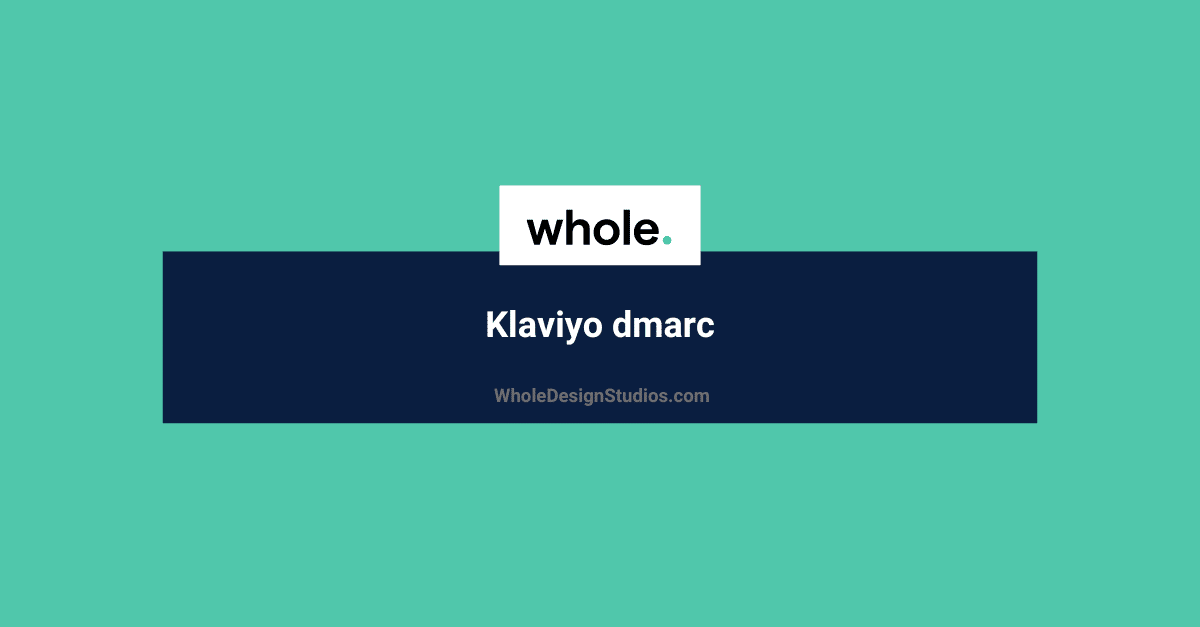
Setting up Klaviyo DMARC is essential for protecting your brand’s domain from phishing attacks and ensuring your emails reach the inbox instead of the spam folder. Email authentication is a critical factor in boosting email deliverability and establishing trust with email service providers like Gmail and Yahoo. However, many marketers overlook the importance of DMARC, resulting in poor deliverability and even blocked emails.
In this post, we will explore how SPF, DKIM, and DMARC work together to authenticate emails and improve your sender reputation. We’ll guide you through the steps for setting up DMARC in Klaviyo and show how you can monitor your authentication to avoid common pitfalls.
DMARC Set Up for Shopify & Klaviyo – Done-For-You Service
Email authentication through SPF, DKIM, and DMARC is a powerful solution to protect your domain from spoofing and phishing attacks while ensuring that your legitimate emails get delivered. As inbox providers like Google and Yahoo move to enforce stricter sender authentication rules in 2024, setting up DMARC is no longer optional—it’s essential for email marketers.
By aligning SPF and DKIM records with DMARC, email servers can validate that your emails are coming from an authorized sender, which significantly reduces the chances of them being marked as spam or rejected entirely.
To secure your email deliverability and protect your domain, follow these key steps to configure DMARC, SPF, and DKIM for your Klaviyo account.
Before setting up DMARC, it’s important to understand the role of SPF (Sender Policy Framework) and DKIM (DomainKeys Identified Mail). Both protocols verify that the emails are sent from an authorized server and haven’t been tampered with during transmission.
Once SPF and DKIM are properly configured, DMARC ensures that both align, providing an additional layer of protection.
Setting up SPF and DKIM in Klaviyo is crucial for protecting your domain’s reputation and ensuring your emails are authenticated.
This process ensures that your domain is authorized to send emails via Klaviyo, helping to prevent unauthorized use.
Once SPF and DKIM are set up, the next step is to create and implement a DMARC record for your domain. DMARC provides instructions to email servers on what to do if emails fail the SPF and DKIM checks.
@yourdomain.com
The “p” tag specifies the policy action:
By implementing DMARC, you ensure that your emails will pass both SPF and DKIM checks, which boosts deliverability and protects your domain from phishing attacks.
With inbox providers like Google and Yahoo enforcing stricter email authentication requirements starting in 2024, having DMARC in place is crucial for marketers. Without DMARC, your emails could be rejected outright, preventing them from even reaching your audience.
DMARC not only protects your domain from phishing and spoofing but also improves email deliverability by ensuring that only authenticated emails are allowed into the recipient’s inbox. This strengthens your sender reputation with inbox providers, increasing the likelihood that your marketing emails will be opened and engaged with by subscribers.
Setting up DMARC is especially important if your brand sends more than 5,000 emails per day, as this volume typically triggers stricter authentication checks. With DMARC, you’ll safeguard your email campaigns from being marked as spam and maintain a good sender reputation.
Once DMARC is implemented, it’s important to continually monitor your email authentication to maintain compliance and ensure ongoing success.
DMARC reports offer valuable insights into how your emails are being processed by recipient servers. These reports help you track any unauthorized senders attempting to spoof your domain and allow you to make adjustments if necessary.
To simplify the process, you can use DMARC monitoring tools like EasyDMARC or dmarcian, which convert raw XML reports into readable formats. These tools help you quickly identify issues with SPF, DKIM, or DMARC alignment and optimize your email sending strategies accordingly.
In conclusion, setting up DMARC, SPF, and DKIM in Klaviyo is an essential step for improving email deliverability and protecting your domain from spoofing attacks. As inbox providers enforce stricter sender requirements in 2024, marketers must take action now to ensure their emails reach their subscribers’ inboxes.
By following this guide and monitoring your DMARC compliance, you can safeguard your brand’s email reputation, reduce spam filtering, and boost overall campaign performance. Implement DMARC today to stay ahead of the game and maintain a successful email marketing strategy.