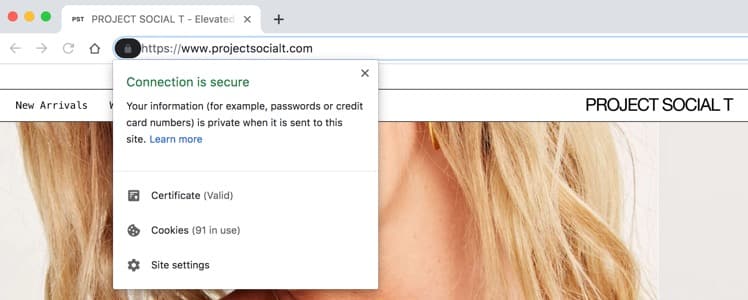
Shopify’s announcement in 2016 that the site was to roll out free SLL certificates for all of the online stores using its proprietary platform (that numbered more than 800,000 sites as of 2018) was met with universal acclaim. Indeed, Shopify added that merchants who subscribed to the Shopify Plus platform would get the added benefit of Extended Validation SSL certificates.
But what does it really mean for merchants who use Shopify to sell their online merchandise, and how do they set about making the most of this new feature? Furthermore, what are the benefits of an SSL certificate, why is this important to your business, and if you are an existing Shopify client, how do you go about activating this new and important feature?

Shopify began life as a small Ontario, Canada-based tech company back in the mid-2000s, but has grown into becoming one of the web’s best-known e-commerce platforms which online stores of any shape of form can utilise as a retail point-of-sale system.
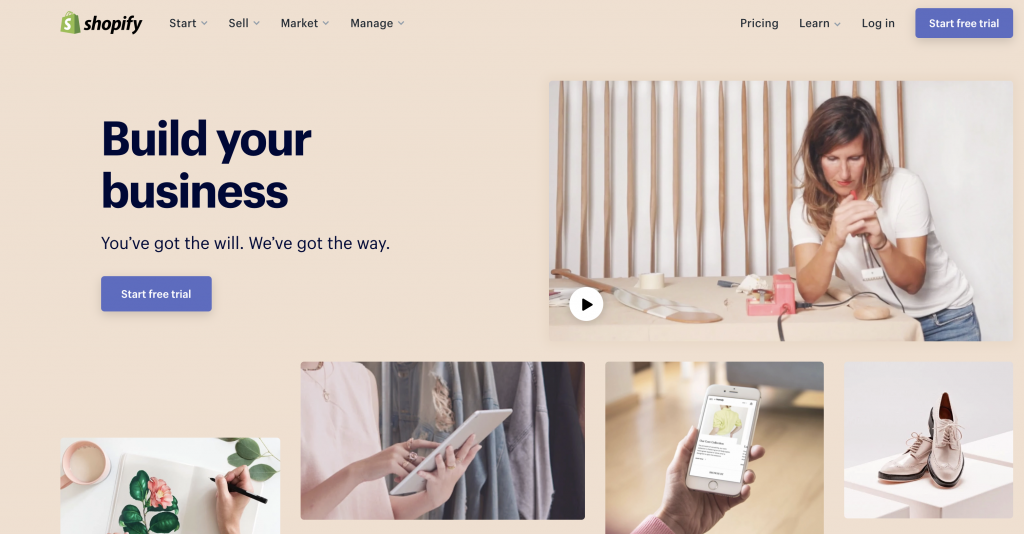
Shopify’s various services, as described the company itself, include “payments, marketing, shipping and customer engagement tools to simplify the process of running an online store for small merchants.”

Starting from the beginning, SSL stands for Secure Sockets Layer. That in itself doesn’t mean much to non-techy types, which would be the majority of people, even those who run an online sales platform.
But it is vitally important, especially in this day and age of cybercrime and increased online security measures. For an SSL encrypts your data, and ensures that only you and your intended payee can access that data, meaning that it is incredibly difficult for any other third-party to intercept your data. Or more specifically, if they did, they wouldn’t be able to decrypt it anyway.
‘If you think about it, if you are running an online e-commerce site, where payments are made over your portal, then it is of paramount importance to your customers and clients that you are operating a secure site, because if you are not, and they can see you are not, it doesn’t matter if you are selling the greatest product in the whole word, someone will not want to share their personal details or bank card information with you,” says Tony Friend, a tech editor at AcademicBrits and PHDkingdom.

So what is the solution?

Well, SSL is one of the solutions, because it informs customers and clients that you are operating a securely encrypted site, and will therefore feel comfortable entering details to make a payment for your products or services. The SSL certificate is a guarantee that your site is protected.

There is a very simple way of knowing this. First of all, check out the address in the URL at the top of the page. If the address reads ‘https’ instead of ‘http’ then you are on to a winner. You should then notice a padlock symbol in the address bar.
This padlock can look a little different depending on the browser that you use, but you won’t mistake if for being what it is. This means that the site has an SSL certificate.
But you are not there yet, because despite these two signs, the certificate itself may not be valid, so the next job is to check that, and vigilant customers do, so even if you think you can convince them by using an invalid certificate, there is a simply way that anyone can see if the certificate is valid or not.
So how do you go about this? Once again, the process is a little different for each browser, but the standard procedure would be to click on the padlock icon, and then clicking on ‘details’, and finally selecting ‘view certificate’. This will give you all the relevant information pertaining to the certificate itself, and can give you, and more importantly your customers and clients that they can safely make purchases using your website.
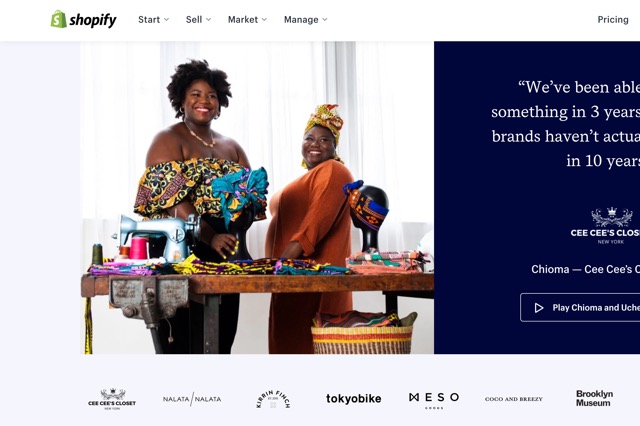
As previously stated, Shopify are rolling out free valid SSL certificates, including an SSL badge, for all vendors who use the Shopify system.
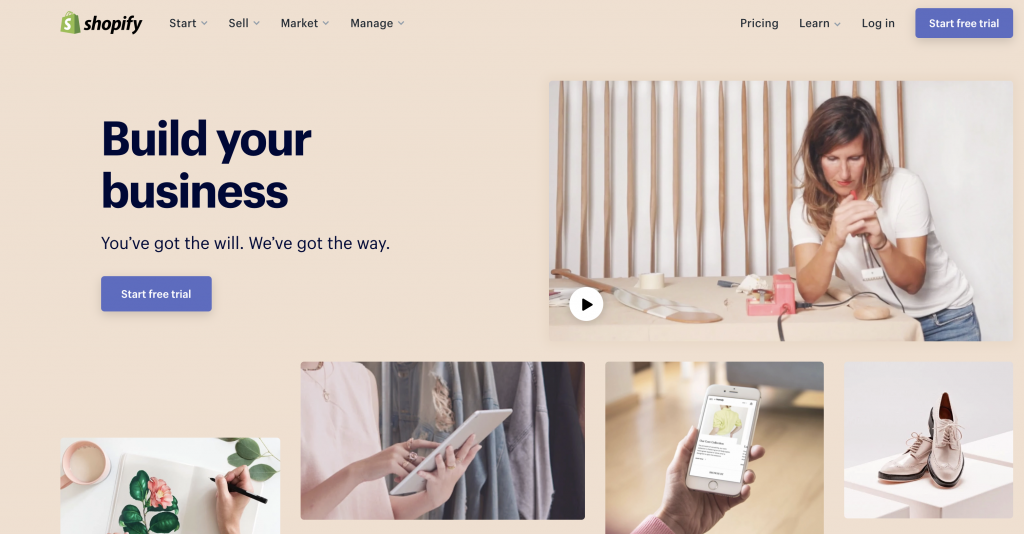
This is true for all Shopify plans. Now it won’t necessarily happen immediately, and then there are a safe, simple steps that you must follow.

You will be notified by an alert from Shopify that you have been issued with a valid SSL certificate. Now you simply have to activate it by visiting your Shopify dashboard and visiting the alert message, clicking on activate.
You will be prompted to login to your Shopify account, and the next step is to click on ‘online store’ and then proceed by clicking on ‘domains’. From here it is just a simple case of selecting ‘activate SSL certificate’. If, as it should be, your activation was successfully achieved, you will be able to identify a confirmation of this in your ‘domains’ page.
There is nothing else you need to do with regards to activation. From here, your URL address will be updated, and from that moment on all visitors to your site will be directed to the new ‘https’ version of your site, not the old ‘https’ version, and the padlock will be displayed in their address bar. Check it out by visiting your site as a new visitor to give you the peace of mind that all is working effectively.
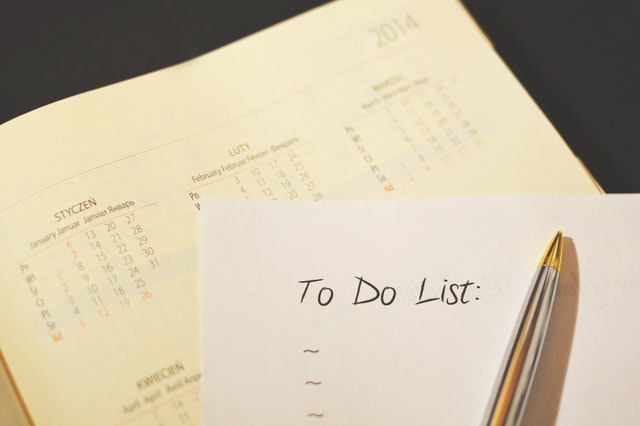
The answer here is ‘yes’ because you need to ensure that your sitemap is updated, and this is something that you need to do yourself. There are many ways of going about it but if you use Google Search Console, for example, the steps are as follows:

For one very important reason: SSO. Search engines such as Google love SSL, because it is a security feature and security is important to all web users, especially in this day and age of increased cyber security fears.
Not only does Google love online security, it uses this as part of the algorithm that ranks your page on the all-important searches on its platform.
“Quite simply, not only will customers feel more secure in using your sites, ensuring that more sales are completed, having an SSL certificate will actually succeed in driving more traffic to your site because it will bump you up those page rankings. It’s a win-win situation,” adds Charlie Danielson, a blogger at Originwritings and Nextcoursework.

The answer to this particular question of whether a Shopify subscription automatically comes with an SSL badge is now, ‘yes, as standard’.
Furthermore, it does not require installing or activating, as it is now part of the standard Shopify package. Shopify SSL is big news in the world of e-commerce, and for good reason.
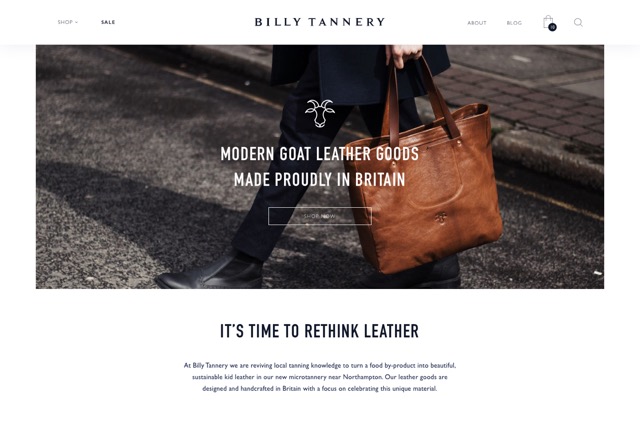
Yes!
Now all Shopify stores come with an SSL badge, and Shopify completed the CSR process. Anyone activating a Shopify account as of now will immediately take advantage of this added security feature.

Of course not!
That’s a personal choice, but who wants to be running an e-commerce site where visitors attempt to visit your landing page or make a payment and are greeted with a message that reads something along the lines of ‘Shopify – your connection is not private’. Not many people are then going to proceed and enter this credit card details.

Once you have completed the above steps, it is still possible that you may see an error message such as “Shopify third party domain SSL unavailable’.
Similarly, in most cases it may just take a little time for the certificate to activate, but if you do have any outstanding issues, you can visit https://help.shopify.com/en/manual/domains/add-a-domain/using-existing-domains.com/ for added assistance.
However, there now shouldn’t be an error as SSL certification is now standard for all domains who use Shopify.
So, what are you waiting for?
Author: Michael Dehoyos
Michael Dehoyos is a web developer at Phd Kingdom and Academic brits He assists companies in their marketing strategy concepts, and contributes to numerous sites and publications. Also, he is a writer at Origin Writings, academic service.