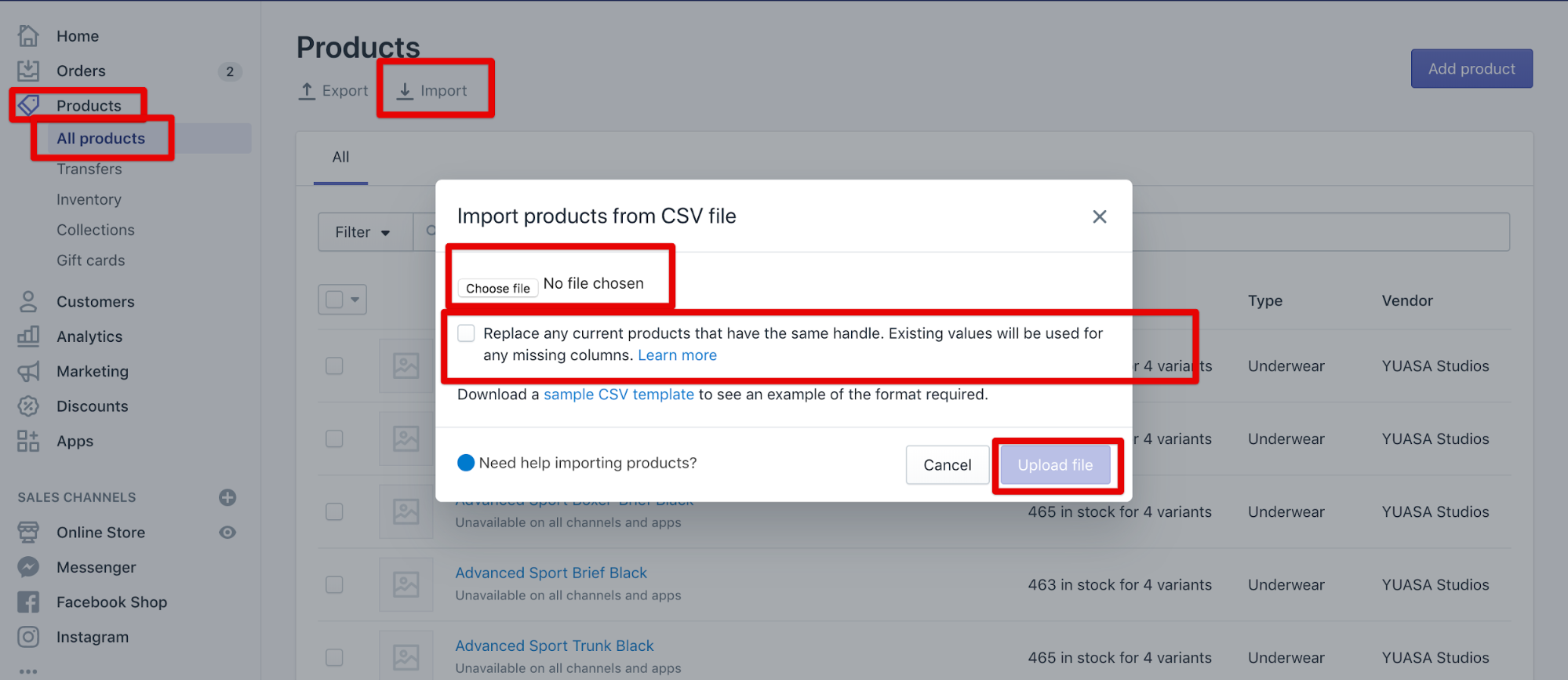Now we have completed our keyword research and website structure we can work on on-page SEO.
In this step, we’ll create your on-page content and merge it along with your keyword research into your product Google sheet / CSV for import into Shopify.
We’ll learn each element you need to optimize, show you a practical example and give you a template to copy too.
These are the elements we need to optimize for every page in your store.
The meta title and description are the content you see in a Google SERP page listing.

You can edit them in Shopify at the bottom of each product page here:
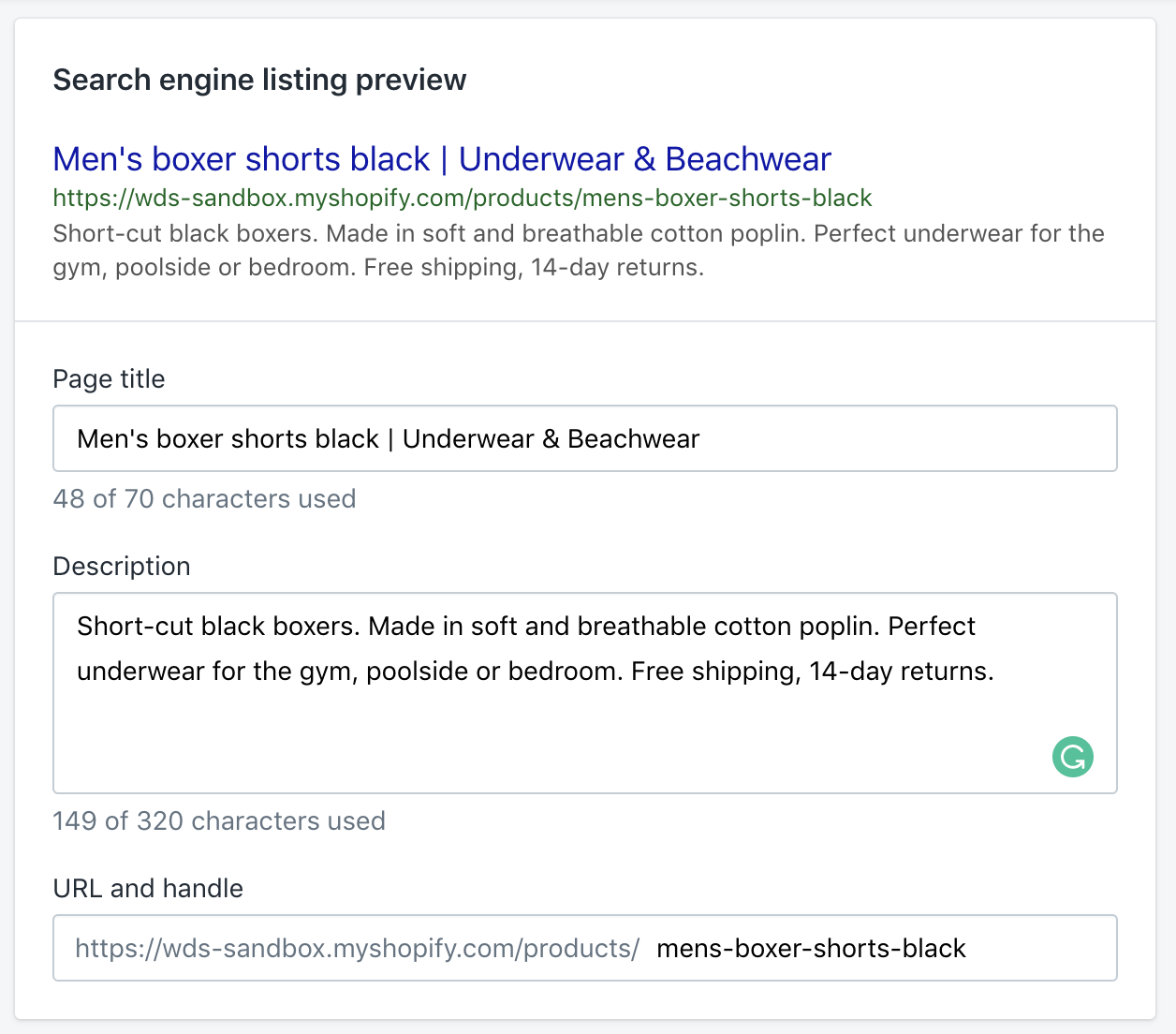
Our job is to take the keyword we chose for each page and write a great title, description and update the URL.
For the title, the best place to include your keyword is at the front of the sentence.
You also want to try to include the category, brand name and modifiers. Mixing and matching or using a template as you go.
You should limit the characters to 50-60 for meta titles, so you may not be able to fit in all those elements.
Let’s create a template and then apply it to our mens black boxer shorts product page example above.
[Keyword] + [Product name] | [Category or Main Keyword] | [Brand]
Becomes:
Men’s Boxer Shorts in Black | Men’s Underwear | Brand (53 Characters)
You could also add emojis into the title to try to get more clicks as I did in this blog post here:
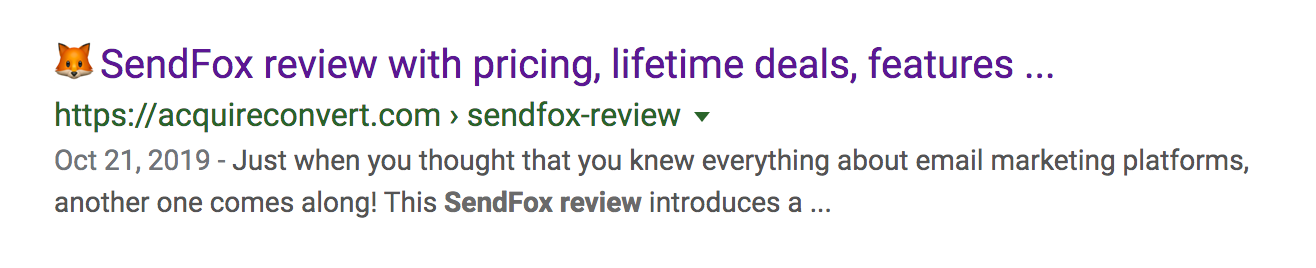
For the description, we are limited to around 150-160 characters.
Let’s create another template and then apply it to our mens black boxer shorts product page example again.
[Keyword] + [Long tail keyword] + [Product feature] + [Modifier]
Becomes:
Men’s short-cut black boxers. Made in soft and breathable cotton poplin. Perfect underwear for the gym, poolside or bedroom. Free shipping, 14-day returns.
Other examples of modifiers could be ‘Free returns’, ‘Deal’, ‘Sale’.
You can also experiment with adding in brackets, numbers and positive phrases to increase click-through rate from SERPs.
More on that in the advanced SEO chapter.
For the URL you simply want to use the keyword, and the keyword only. Shorter URLs perform better.
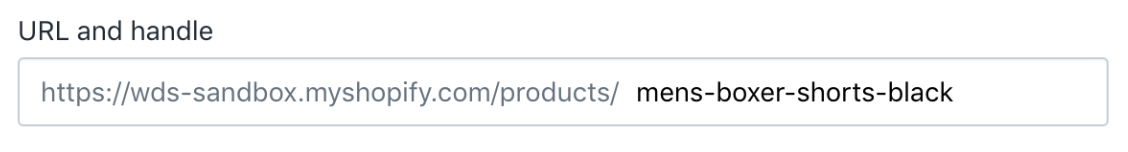
The page headers are the H1 and H2s on the page that are wrapped in those respective HTML tags.
This is a H1 HTML tag:
<H1>Men’s Boxer Shorts in Black | Men’s Underwear | Brand</H1>
Here is where your H1 should sit within the page layout or content hierarchy.
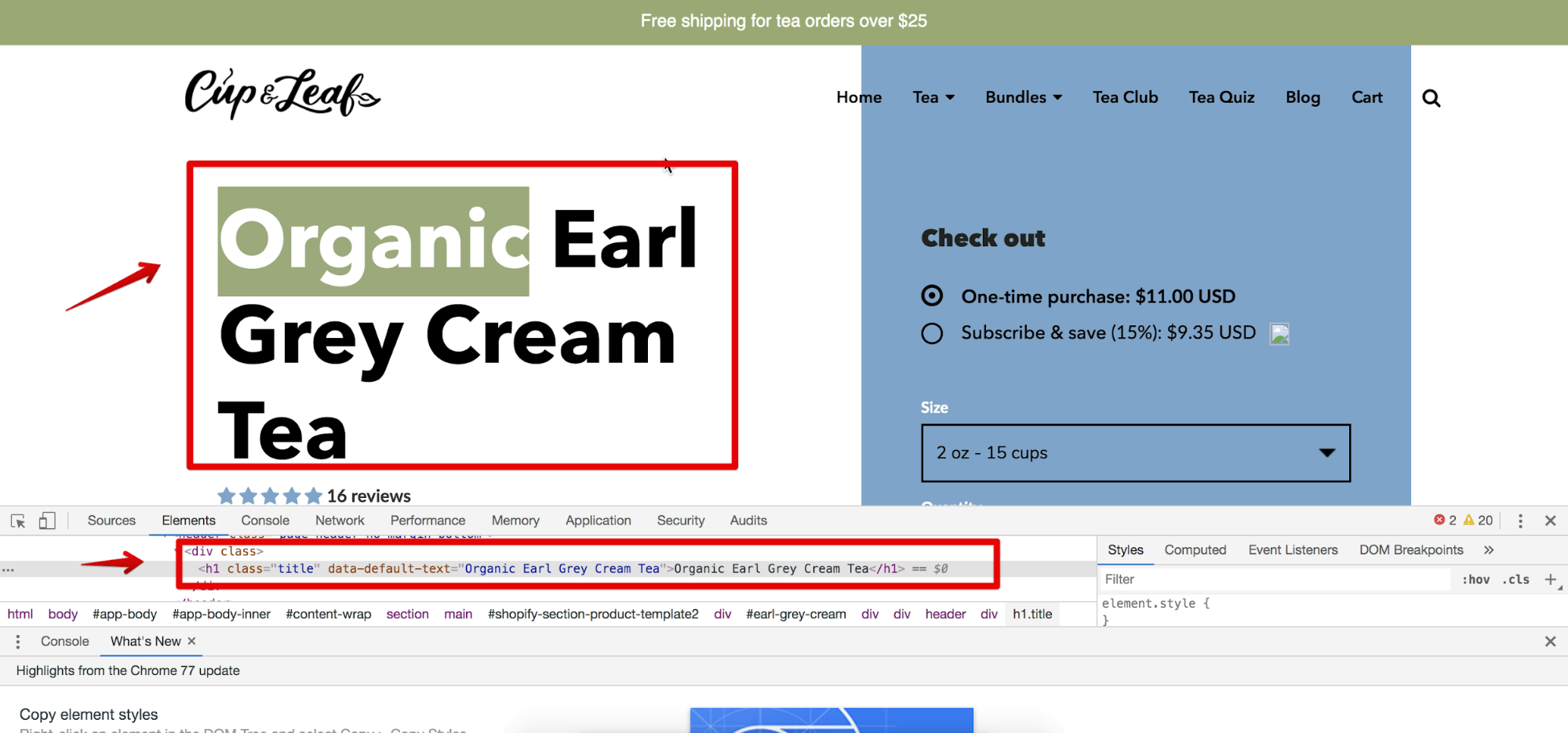
You can edit it in Shopify here:
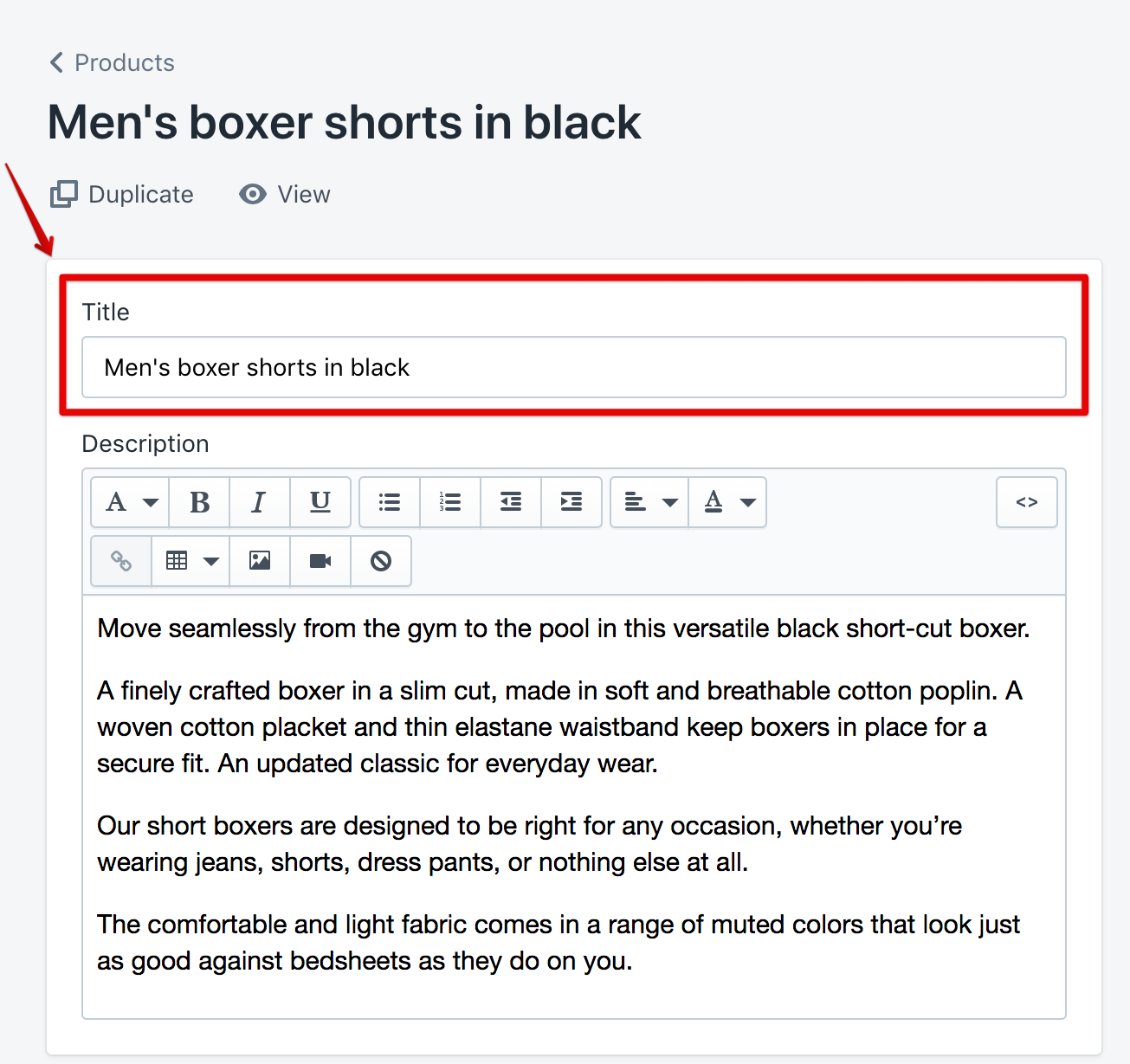
Best case scenario is that you have more or less the same page title as meta title. Just remove the additional sections like brand name.
Here’s the template:
[Keyword] + [Product name] | [Category or Main Keyword] | [Brand]
Becomes:
Men’s Boxer Shorts in Black
For other page headers you need at least one H2 with the keyword present again.
On the cupandleaf.com site they have a nice ‘why’ section which naturally allows them to include the keyword on the page again in a H2 tag.
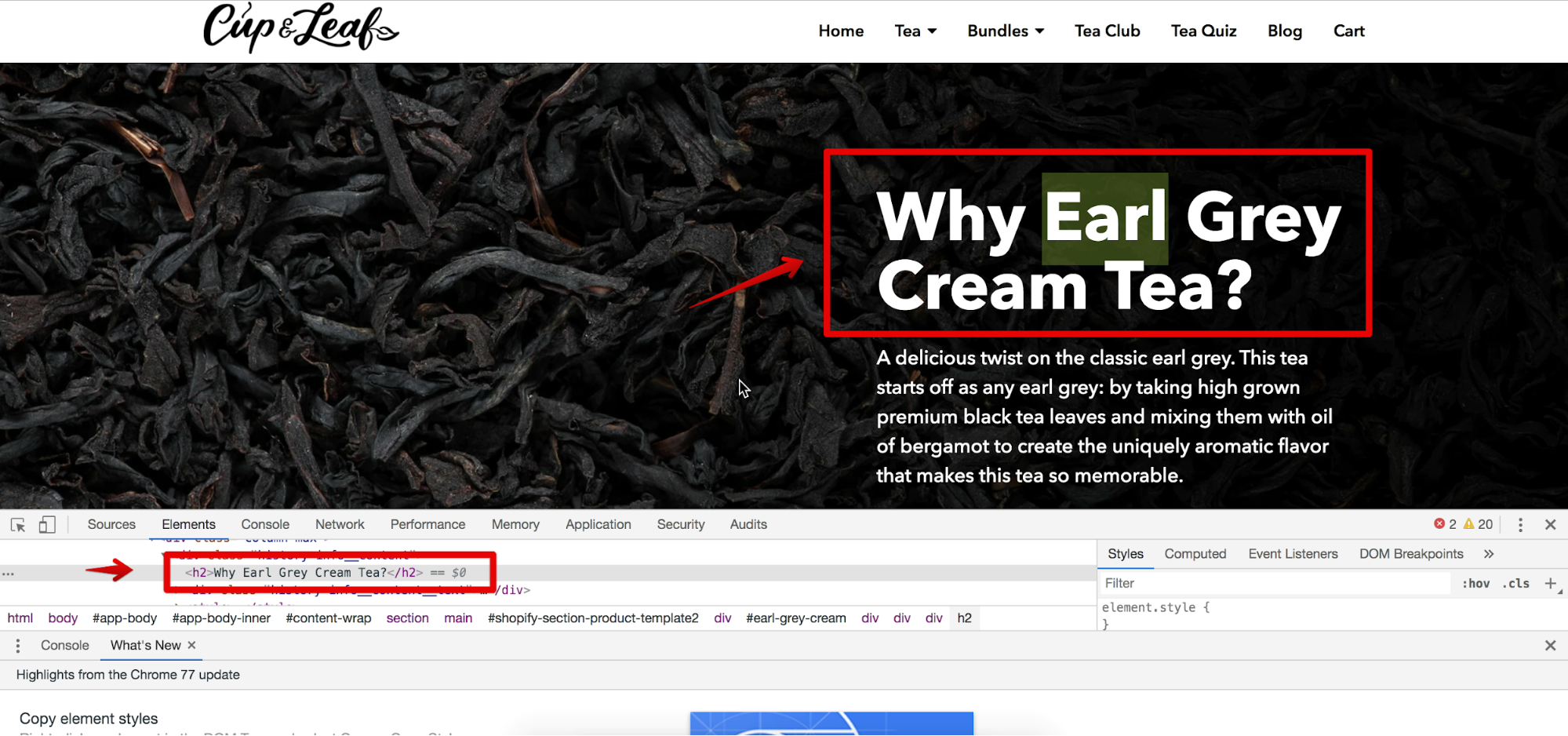
The product page description is a lot of work if done right.
Most first position rankings in Google have nearly 2000 words of content!
I’d shoot for at least 800 words for each product page.
If you have loads of SKUs, just pick the top 10-25 products and write for those.
You want to include your keyword at least 3 times.
Also include LSI or latent semantic indexing keywords, that’s just a fancy way of saying related keywords.
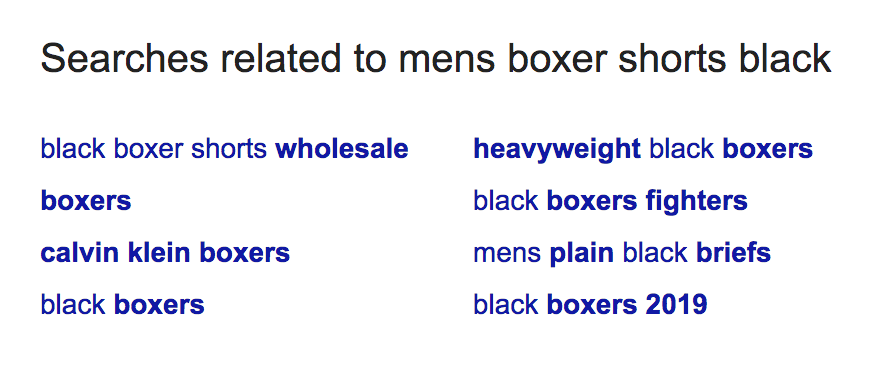
Here is a hit list of things to include in your product page content:
Next you need to optimize your images.
Make sure the first and main product image filename is the keyword.
Eg: mens-boxer-shorts-black.jpg
And the alt text is the keyword too, in Shopify you can edit that here:
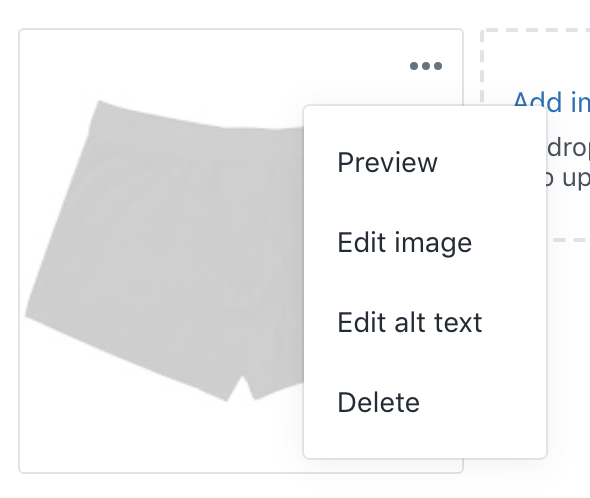
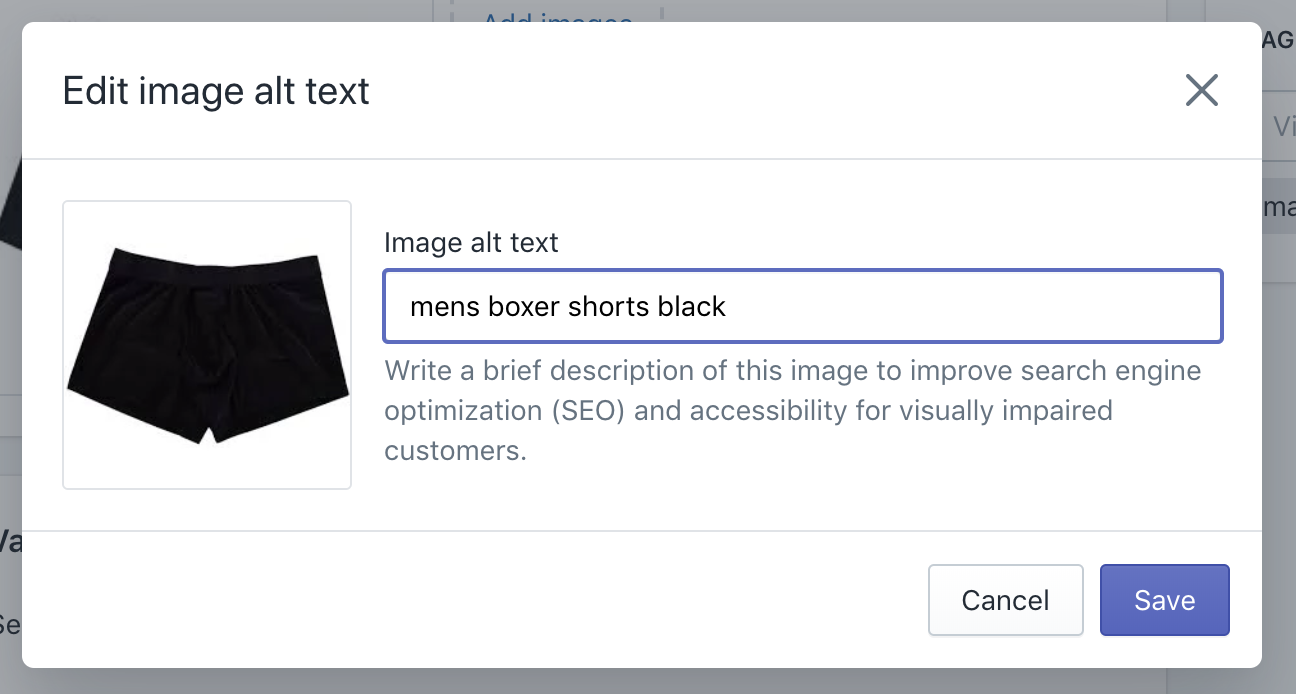
Internal links already exist within your breadcrumbs, navigation and sidebar filtering in ecommerce. But it is important to create internal links from your best content to your most important product pages.
For example, if you wrote a blog post on the ‘Best boxer briefs 2019’ and it gained a lot of backlinks, the first backlink on that blog page should point to your boxer brief collection or product page.
Passing the link juice over to those money pages you want to rank.
Now that you know practically how to undertake on-page SEO optimization to a basic level you should create this content for all your pages.
Then fill in the ‘URL’, ‘SEO Title’ and ‘SEO Description’ columns on your ‘Chosen keywords’ sheet.
You can of course manually add in all the date via the Shopify admin, but the sheet method is normally faster unless you have less than 10 products.
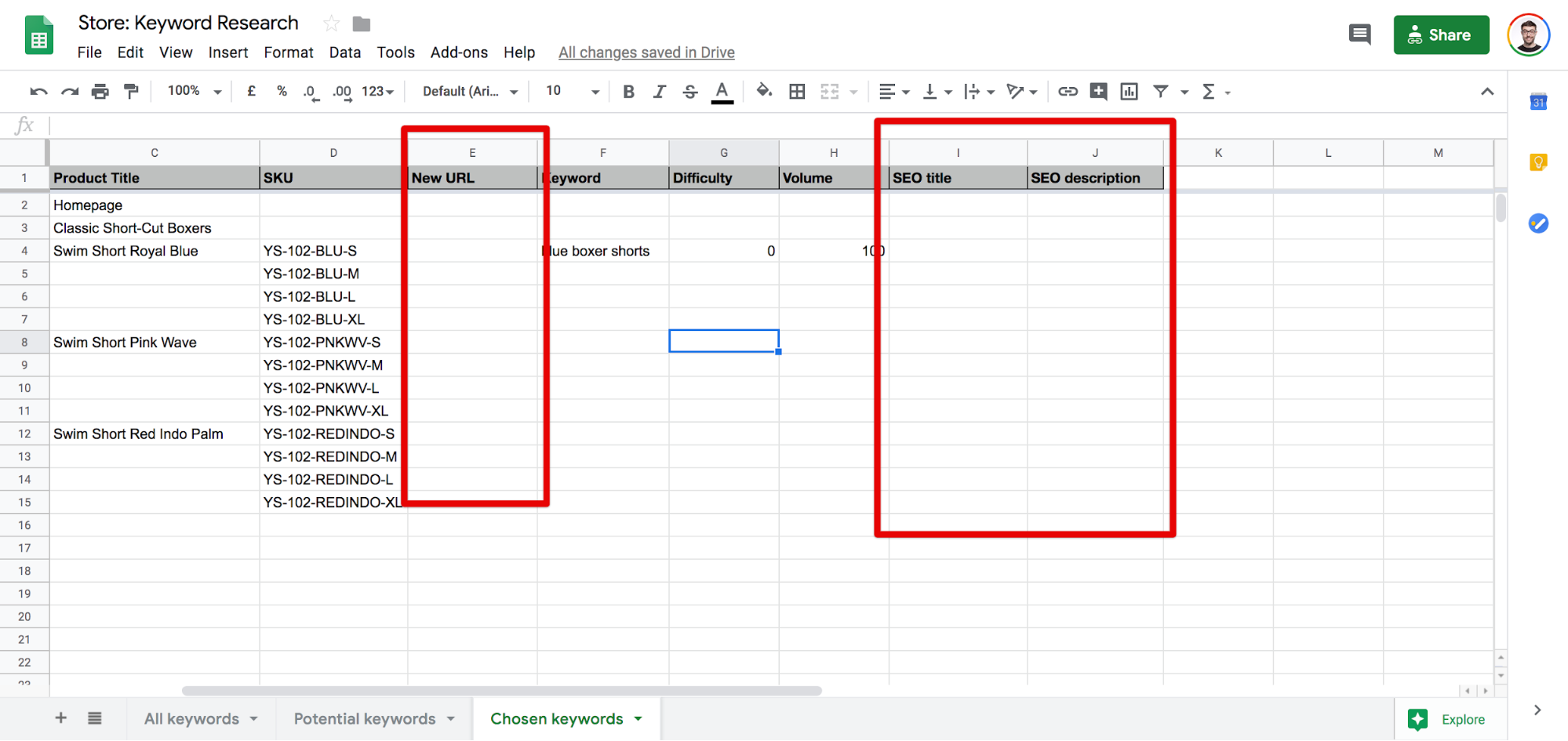
Once complete, copy and paste those columns back into your Shopify product export sheet.
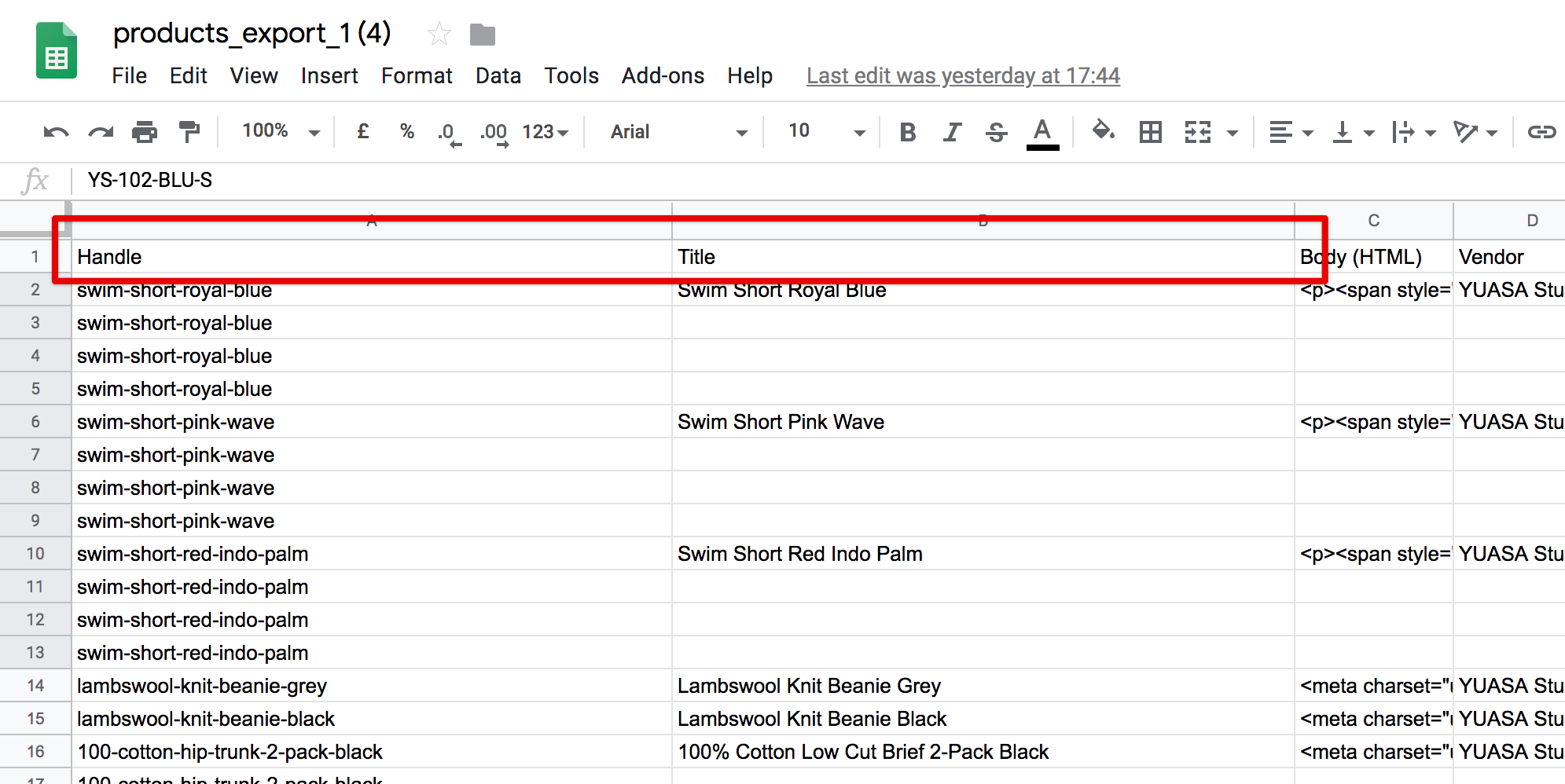
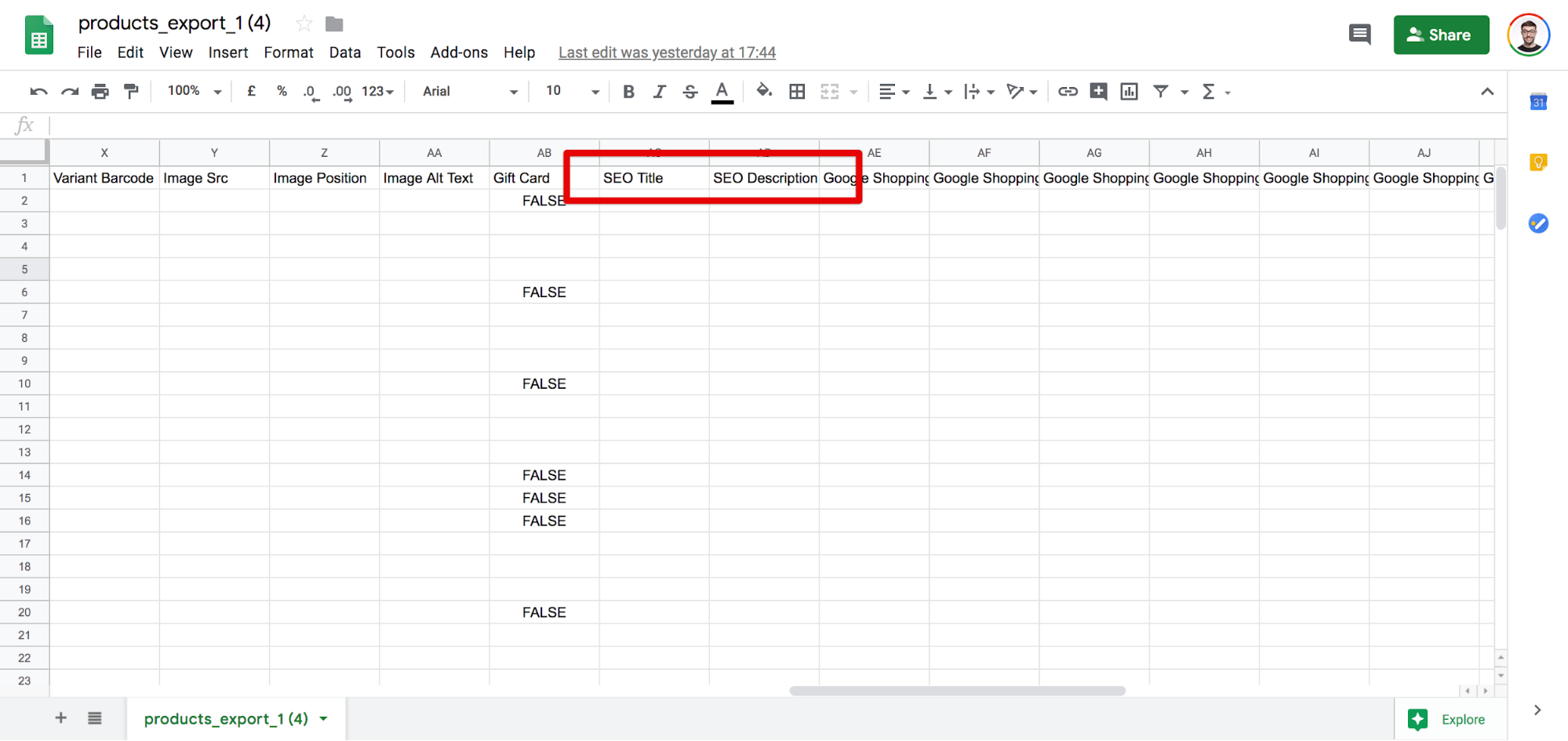
You’ll be overwriting your old URLs or Handles with new ones that match your new page keyword.
Which means you’ll also need to create some 301 redirects in Shopify.
This will send any traffic that goes to the old pages from backlinks or Google search results that are not updated and forward it to the next page URL.
We recommend to use Easy Redirects by ESC Shopify app as it’s free and easy to use.
You simply need a sheet with the old URLs in one column and the new URLs in the next column. In the third column you can put 301 but it is not required.
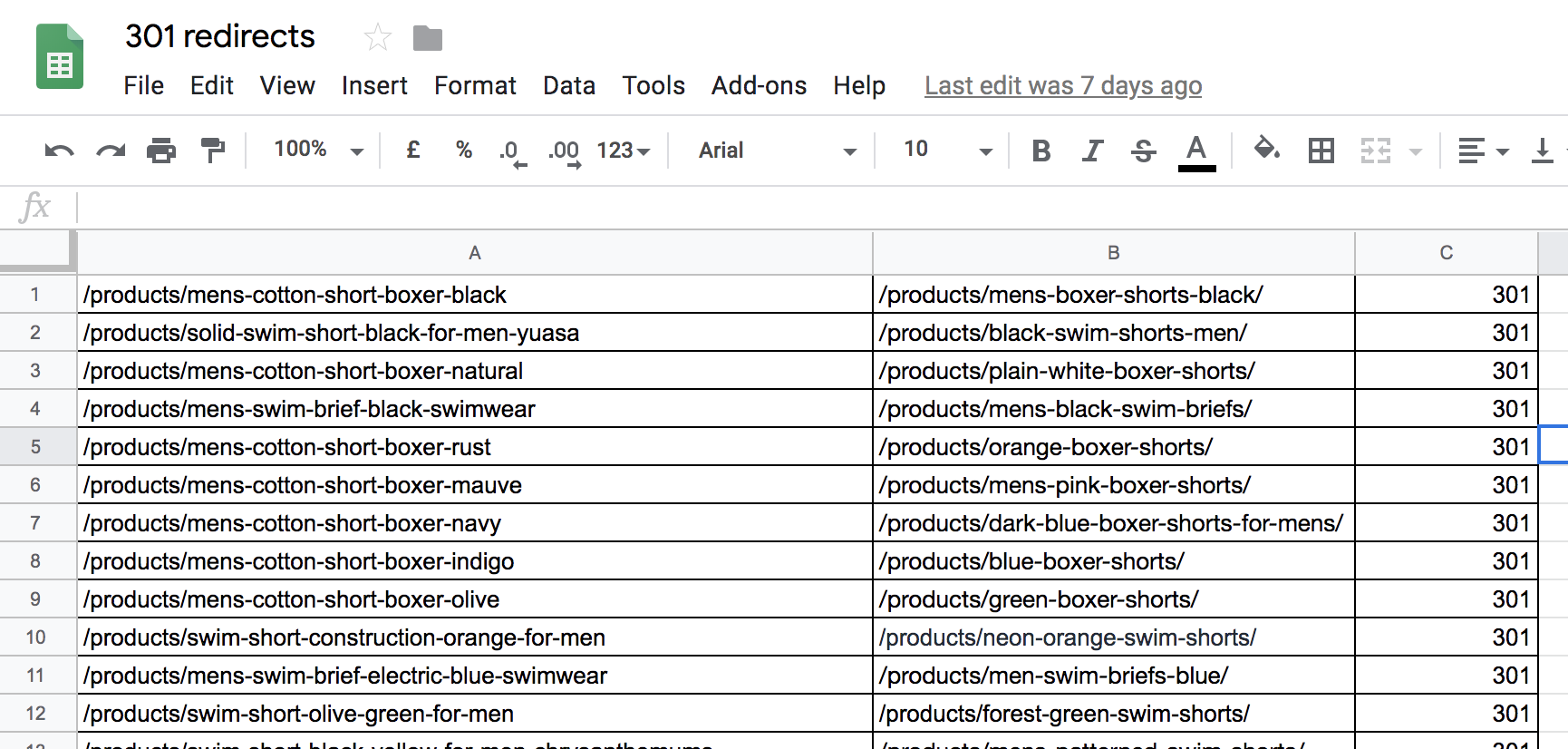
Then click ‘File’ > ‘Download’ > ‘CSV’.
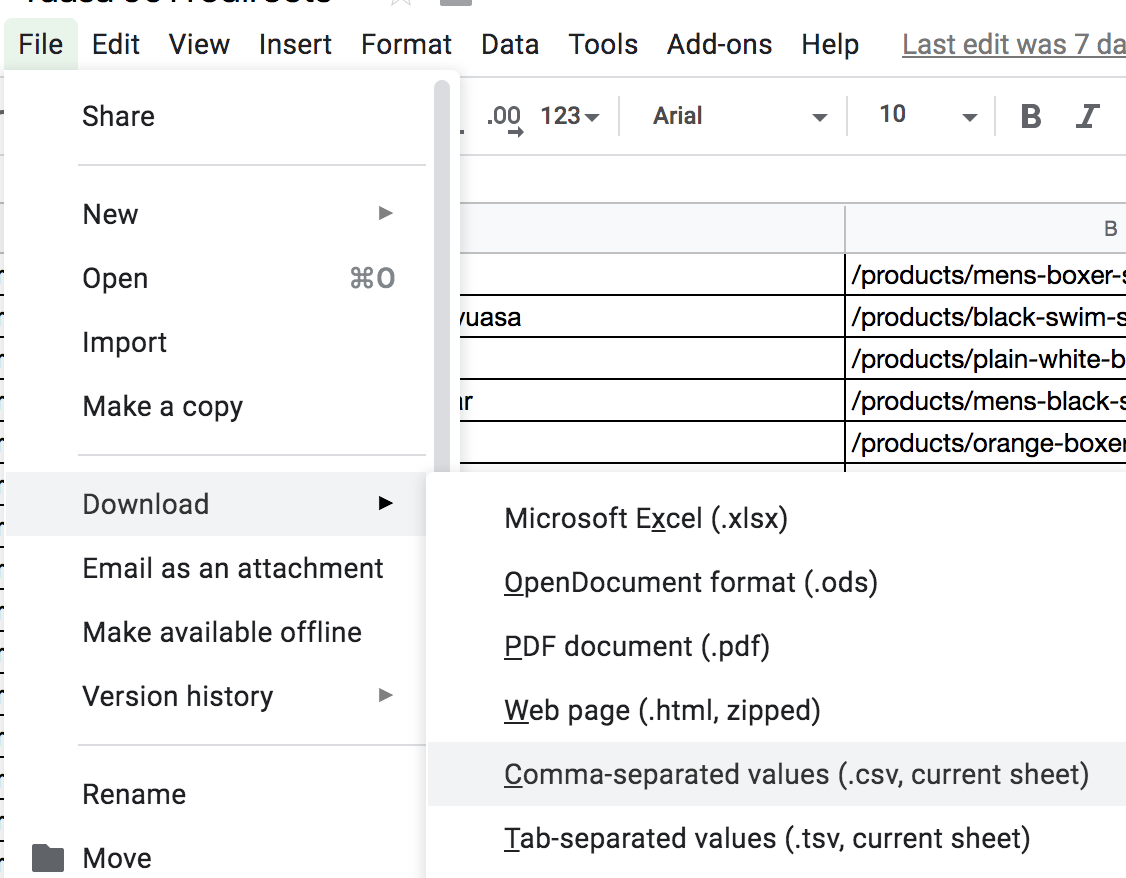
You can then use the ‘Bulk upload’ feature to then import the CSV into Shopify.

Now upload the product sheet, download it from Google sheets and import it to Shopify. It’s best to delete all the products from the store first before you upload. Because your products now have new URLs so they won’t overwrite the old products.
Check the ‘Replace any products’ option too.