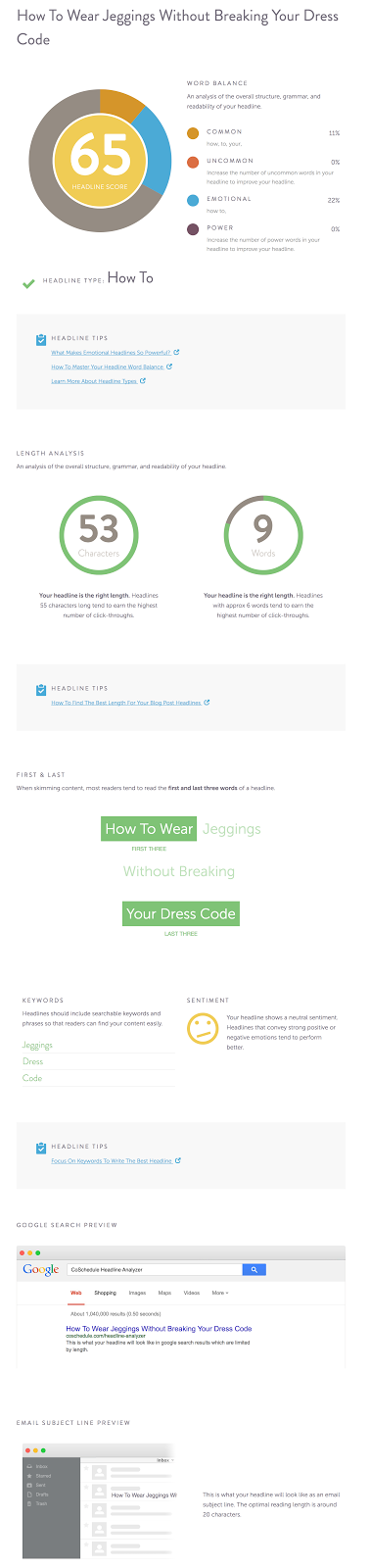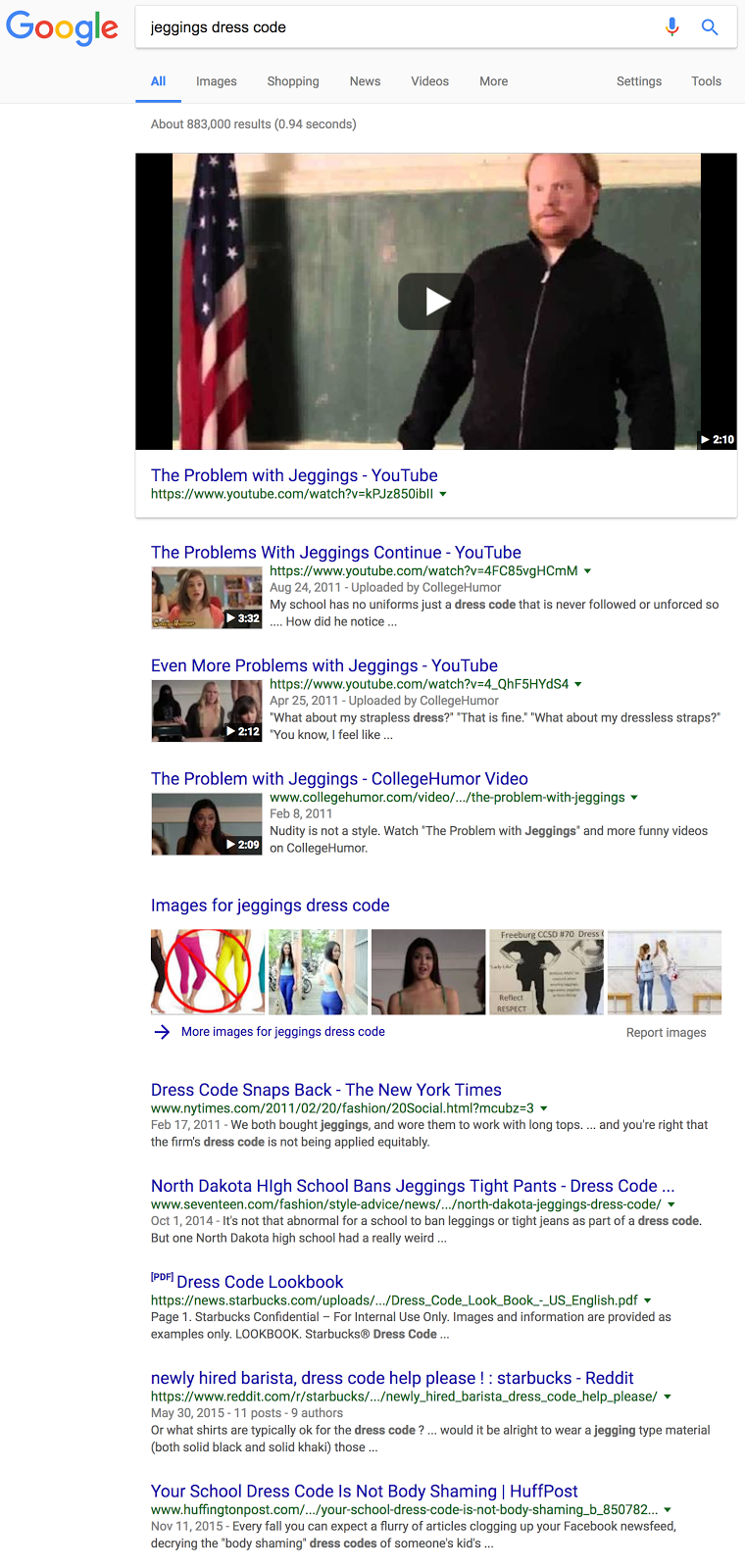Once you have a list of great ideas, your next job will be to create great content around those ideas. But before you get started, you want to be sure that your content title is solid by running it through CoSchedule’s Headline Analyzer. This free tool will ask you for some details (name, email, and website) and then show you an analysis of your content title.
You can scroll up to the top of the page to analyze more titles. If you like the advice they provide, bookmark this tool for future use to evaluate future titles.
Research the Top Posts
Once you’ve gotten your headline perfected, you can search Google to see if someone has created content about a similar topic.
Since your goal is to rank well in search, you will want to review the pieces of similar content that rank on the first page of Google search results. Reviewing this content should ensure that your piece of content covers everything that the top pieces of content cover. Your job is to create a piece of content that beats the competition, since this will ultimately lead others to share your content as a definitive resource on the topic at hand.
Include Others in Your Content to Get Noticed
In addition to the main body of content you create, along with any statistics or facts you need to back your ideas up (if applicable), you may want to consider including others in your post. People often feel flattered that you have mentioned them, linked to them, or asked for their opinions, so much so that they will promote your post when it goes live. Here are some ways to include others.
List posts generally do well on social media. If you can create list posts that include others, such as the Top 50 Fashion Experts on Twitter, 25 Great Blogs About Fashion, and similar titles, there’s a good chance that at least half of the people you include will share your post and/or comment to say thank you.
Another way to include others is to link to blog posts that are related to your topic. When you link to a blog post on another site, the blog owner will either be automatically notified through their blogging system or you will have the option to contact them later to let them know you featured their post.
Another way to almost guarantee someone will ultimately promote your content is to include an interview from them. The content could be entirely composed of an interview, or it could be about a particular topic with an interview mixed in. For example, if your post is about fashion advice, you could include a short interview with a fashion expert.
Last, but not least, is the increasingly popular crowdsourced answer posts. This is where you ask several people one or more questions and publish the answers all in one post. Not only do you get the benefit of a great title like 26 Experts Weigh in on the Top Fashion Trends for 2018, but you also get the benefit of most of those experts sharing your post.
Optimize Content for Social Media
If you want your content to do well on social media, you will need to not only promote it yourself, but encourage your readers to promote it too. The following are some great ways to make sure your blog post gets promoted on the top social media networks.
The easiest way to encourage social sharing is add social sharing buttons to your blog posts. This will remind people to share your post if they enjoyed it, and show them which networks you would like them to share it upon.
The most common social media networks to include in your lineup are Twitter, Facebook, Google +1, LinkedIn, and Pinterest. If you don’t want to manually add in the social sharing button code, you can use extensions and plugins to add them quickly. Shopify offers a guide to adding social media buttons to your pages via the use of apps and custom coding.
One key thing to do with any social plugin is check to see if you can add your username to the Twitter retweet button. This way, when people share your posts on Twitter, it will have via @yourusername on all of the tweets.
Adding a great image to every blog post is key to getting people to share it on Pinterest. But it also helps social shares of your post stand out on other networks including Twitter, Facebook, Google+, LinkedIn, and any social site that includes thumbnails with links.
Last, but not least, let readers know that you want them to share your posts by adding a call to action at the end such as “If you’ve enjoyed this post, please share it with your friends.” Or get specific by saying “If you know people who are struggling with [insert topic here], share this with them on [insert social network here].”
If you don’t want to type in a specific call to action with each post, just include it near the social sharing buttons at the end of your post within your blog template, that way each post ends with a consistent social sharing call to action.
Optimize Content for Search
The same rules that were discussed in the previous module covering on-site optimization apply your content. To recap the rules of text-based content:
- Include the target keyword in your content’s title.
- Include the target keyword several times throughout the content, along with related keywords. I.e., if women’s jeans is your target keyword, make sure it and related keywords like jeans for women, jeans women like, and similar phrases are peppered in your content.
- Include an image in text-based content that has the target keyword in the image filename, alt text, and caption (if applicable).
- Include keyword optimized headers when possible to break up the text.
- Include internal links within your content to other relevant pieces of content as well as product pages.
- Include external links that validate your content – facts, statistics, expert quotes, research, etc.
Optimize Content for People
Last, but never least, you want to make sure you optimize your content for the people who are going to consume it. When it comes to formatting text-based content, you want to follow the rules of optimizing your content for search and be sure of the following.
- Paragraphs are in the range of two to five sentences to keep the text from overwhelming the reader.
- Font face, size, and style are consistent throughout the content.
- Use images and video content break up lengthy content.