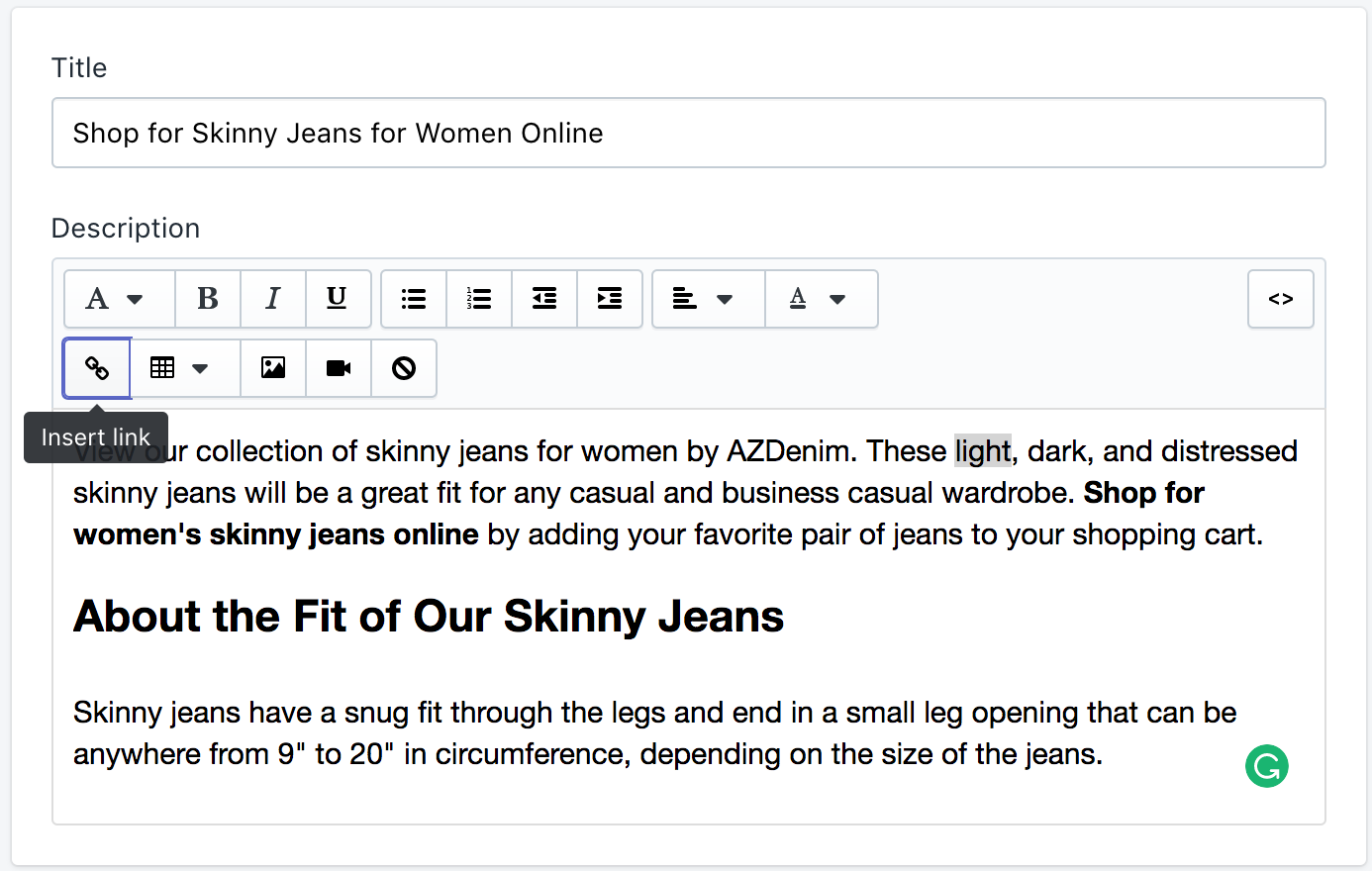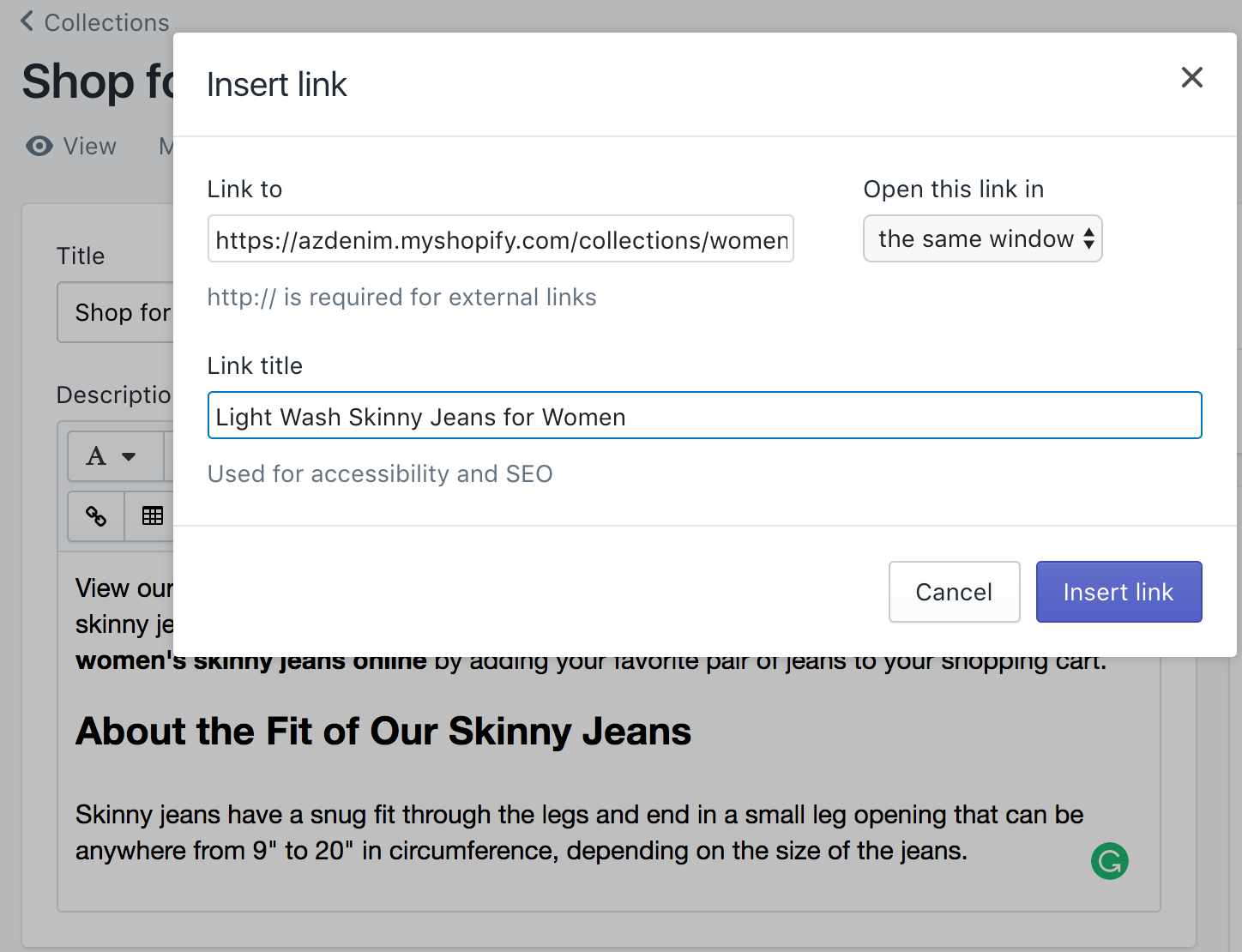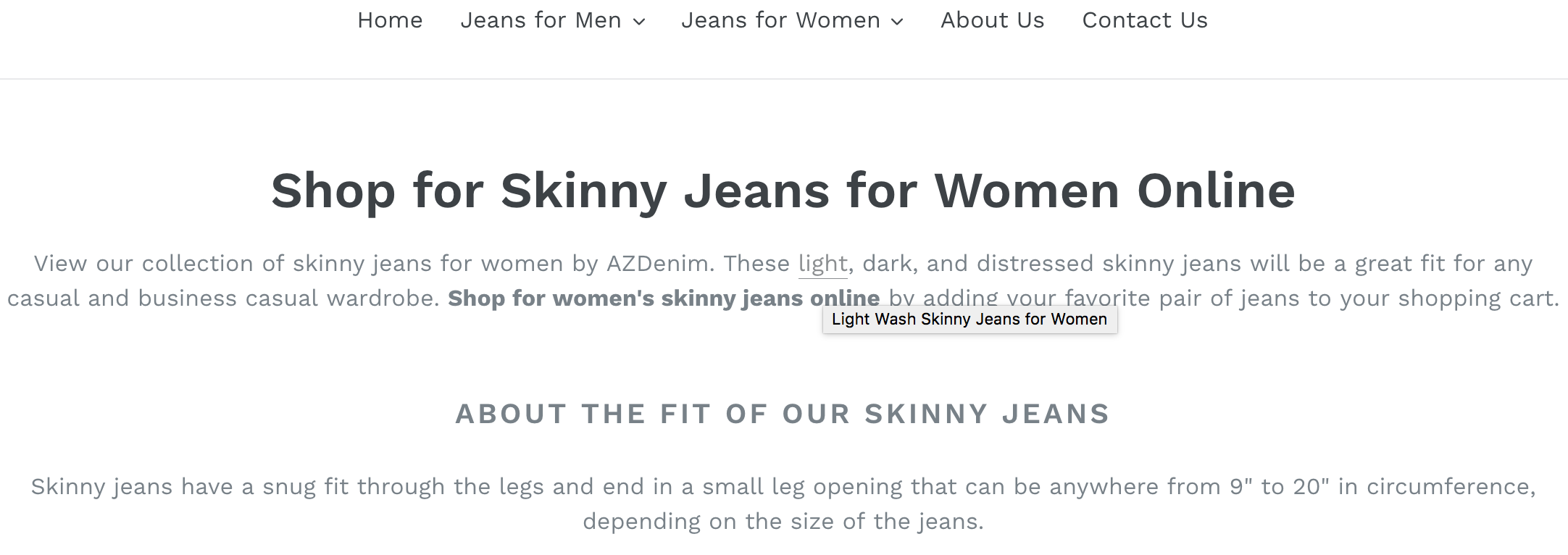As mentioned in the module on website structure, internal links – links from one page on your website to another page on your website – can help search engines effectively crawl your website and index your pages for inclusion in search results. Internal links can also help your visitors find the pages they want within the page’s content.
To add an internal link to a page, highlight the keyword(s) you want to link to and click the Insert Link toggle.
To optimize your internal links, you should use descriptive – and preferably keyword optimized – anchor text. Above, the anchor text for this link will be light. You can also add a title to your link that will help with optimization and accessibility.
The result will be this.
The link title will appear when visitors hover over the link. Be sure to include enough relevant internal links to help visitors (and search crawlers) find the best pages on your website.
One thing to keep in mind about internal links is that they should ultimately help visitors find what they want to buy on your website. You probably shouldn’t have internal links in a product description as that might take visitors from a page they could make a purchase to a page that they cannot make a purchase on.
For example, a good use of internal links is linking a broad collection’s description (such as the women’s jeans collection) to specific collections (skinny jeans, straight jeans, and relaxed jeans). Or you can link to product and collection pages in your blog posts. These will all help visitors to those pages find the products they are looking to buy. You wouldn’t necessarily want a blog post link on a product or collection page though, as that will take the visitor from buying mode to information consumption mode.